Program Access and Troubleshooting
Ģż
CPE Courses and Webinars on OpenDal
Ģż
See our list of programs on OpenDal
Accessing OpenDal:
Our courses are available in OpenDal - we are no longer using Brightspace.
The OpenDal Student Portal contains course records, assigned CEUs, accreditation applications, and more.
- Log into your student portal -
- If your username ends in @dal.ca, log in using the first panel (I have a NetID)
- If your username starts with Open_X, log in using the centre panel (I have an Open_X username)
- If you need assistance with your username contace dalcpe@dal.ca
- Navigate to the āStudent Homeā
- Click on the yellow āAccess my Courses in OpenDalā button at the top of the page, or select āAccess LMSā on the left side menu.
- to view a PDF guide to registering for and accessing CPE programs
*Please note it can take up to 30 minutes for the course to load in OpenDal.
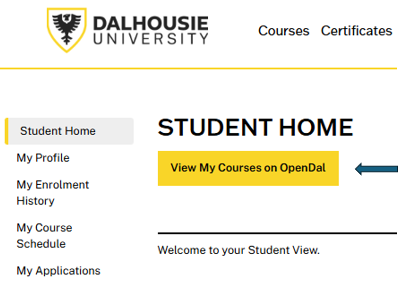
--------------------------------------------------------------------------------------------------------
Confirmation of Completion records
Please allow up to 3 business days for course completion records to be updated in our system.Ģż We will do our best to have these available quickly ā your patience is appreciated!
Once our systems update to reflect completion, you can access your course completion records in the Student Portal > My Enrolment History.
Cancellations and transfers
Once course material has been accessed in Brightspace we are unable to process or refund cancellations.Ģż You haveĢż30 daysĢżfrom the date we receive your registration to request a cancellation or transfer provided the course content has not been accessed.
Troubleshooting
Most login or access technical issues can be corrected by:
- Clearing your browsers cache
- Accessing the material in a new browser
- ĢżSaved browser data and passwords can cause conflicts with the login or display of many systems.Ģż These conflicts appear as password or account errors, display errors and validation errors.
If you are having trouble loging in with your NetID or OPEN_X username email dalcpe@dal.ca
You can also self serve many errors here: Ģż If you are needingĢżtechnical support for your NetID, please call the HelpDesk - 902-494-4357 ext 1 or emailĢżsupport@dal.caĢżWe do not have the access to reset or look up this information.Ģż Please note the Helpdesk will not be able to assist with an OPEN_X username issues ā we will assist with these as soon as possible.
to view a PDF guide to registering for and accessing CPE programs

